Introduction: Welcome to General Tech’s definitive guide on mastering PC troubleshooting! Whether you’re a tech enthusiast or a casual user, encountering issues with your computer is inevitable. However, fear not! In this comprehensive blog post, we’ll equip you with the knowledge and skills to tackle common PC problems like a seasoned pro.
1. Mastering PC Troubleshooting Tips:
Let’s kick things off with some essential PC troubleshooting tips that every user should know. These tried-and-tested techniques can help you resolve a variety of software and hardware issues with ease.
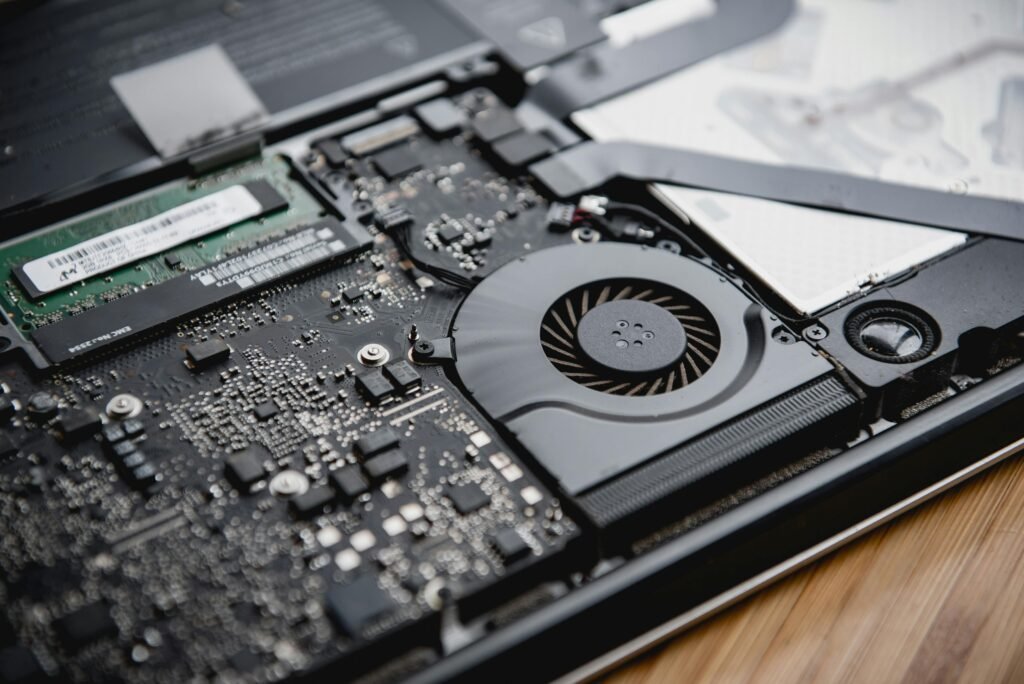
- Restart Your Computer: Sometimes, a simple restart is all it takes to resolve minor software glitches and performance issues. Make it a habit to restart your computer regularly to keep it running smoothly.
- Update Your Software: Keeping your operating system and software up to date is crucial for optimal performance and security. Check for updates regularly and install them as soon as they become available.
- Monitor System Resources: Keep an eye on your system’s resource usage using Task Manager (for Windows) or Activity Monitor (for macOS). High CPU, memory, or disk usage could indicate underlying issues that need attention.
2. Solutions for Common PC Problems: Now, let’s delve into specific solutions for common PC problems that users often encounter.
- Slow Performance: Is your computer running slower than usual? Try optimizing your system by clearing temporary files, disabling unnecessary startup programs, and defragmenting your hard drive.
- Internet Connection Issues: Troubleshoot network connectivity problems by restarting your router, checking for firmware updates, and running network diagnostic tests.
- Blue Screen of Death (BSOD): Few things are as alarming as the dreaded BSOD. If you encounter a BSOD error, note down the error code and search online for solutions. Common causes include hardware issues, driver conflicts, and software errors.
3. Comprehensive PC Repair Guide: When all else fails, it may be time to roll up your sleeves and perform some DIY PC repairs. Here are some basic troubleshooting steps you can take to address hardware-related issues.
- Check Hardware Connections: Loose cables and improperly seated components can cause a variety of problems. Make sure all cables are securely connected and that hardware components are properly seated in their respective slots.
- Run Hardware Diagnostics: Most PCs come with built-in diagnostic tools that can help identify hardware problems. Run a comprehensive diagnostic test to pinpoint any issues with your CPU, memory, hard drive, and other hardware components.
Conclusion: Congratulations! You’ve now mastered the art of PC troubleshooting and armed yourself with the knowledge to tackle common computer problems with confidence. Remember, troubleshooting is a skill that improves with practice, so don’t be afraid to experiment and learn along the way. And if you ever find yourself in over your head, don’t hesitate to seek help from professional technicians or online communities. Happy troubleshooting!
